How Google Business Profile improves local SEO
In today’s digital era, your online presence is more crucial than ever. At the heart of this presence is your Google Business Profile, a tool that enables potential customers to find you easily on Google Search and Google Maps. Not optimizing your Google Business Profile can be akin to keeping your storefront in the dark; hence, unlocking its full potential is essential for enhancing visibility and attracting more customers. This guide is designed to provide you with essential tips for making the most out of your profile, ensuring that your business stands out among the competition on the world’s largest search engine.
The journey to maximizing your visibility starts with setting up your Google Business Profile correctly, then moves on to optimizing it to ensure you’re leveraging every feature to your advantage. From there, we will delve into specific strategies for enhancing customer interaction on your profile, such as engaging with reviews and utilizing posts to keep your audience informed. By the end of this article, you will be equipped with actionable insights to optimize your presence on Google Maps and Google My Business, effectively increasing your chances of being noticed by potential customers.
FURTHER READING
How to Optimize Your Website for Local Search
A Comprehensive guide to Local SEO Strategies
Why A Business Requires a Google Business Profile
When someone searches for a business or place near their location, they’ll find local results across Google, including Maps and Search. For instance, searching “Italian restaurant” from a mobile device likely yields local dining options. This underscores the importance of a Google Business Profile for visibility on Google’s platforms. To enhance your business’s local ranking, it’s crucial to claim and update your Google Business Profile. Businesses with complete and accurate information match more effectively with relevant searches.

Visibility on Google Search and Maps
A Google Business Profile acts as a virtual storefront, making your business easily discoverable by potential customers in your local area. This increased visibility is vital for attracting nearby customers and establishing a strong local presence. An optimized profile significantly boosts your chances of appearing in local search results and on Google Maps.
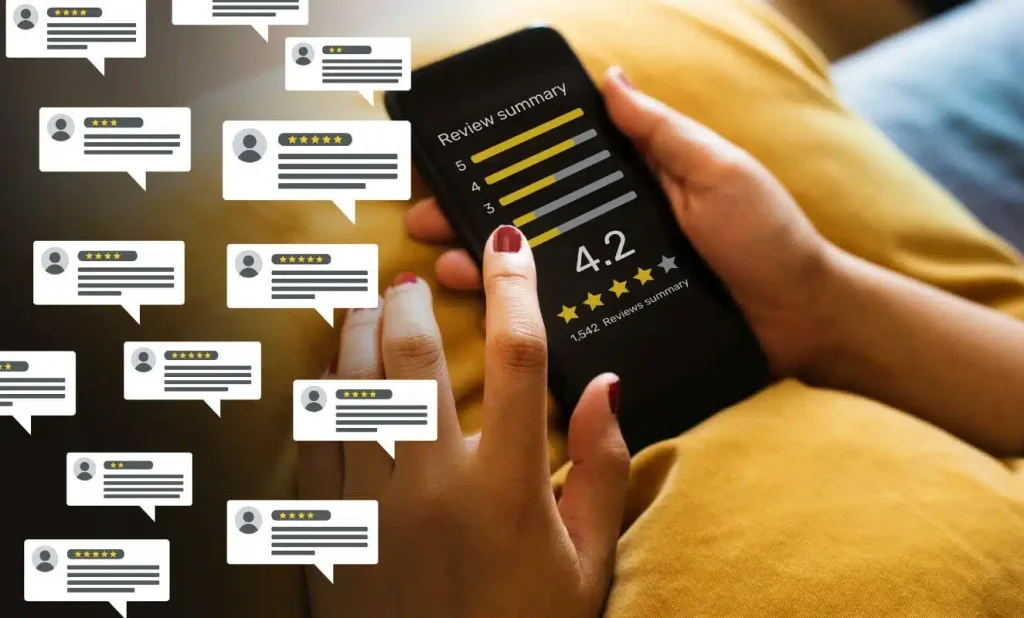
Building Credibility with Customer Reviews
Customer reviews on your Google Business Profile serve as a testament to your business’s quality and service. Building trust among potential customers predominantly relies on good ranking and positive reviews. This trust influences their decision-making process, making it more likely for them to engage with your business. Responding to reviews, whether positive or negative, demonstrates that you value customer feedback, further enhancing credibility.
Providing Essential Business Information Easily
Ensuring your Google Business Profile contains complete business information is critical. This includes details such as your physical address, phone number, business category, and attributes. Verifying your business locations and regularly updating your business hours, including special hours for holidays and events, makes your business more likely to show in local search results. Accurate business opening hours let shoppers know when your services are available, making them confident that your business will be run when they come. Additionally, showcasing your goods and services through photos adds to your profile’s appeal, potentially increasing the likelihood of a shopper visiting your location.
In conclusion, a well-maintained Google Business Profile enhances your business’s online presence, making it easier for potential customers to find and interact with your business. It’s a powerful tool in the digital era, crucial for any business looking to improve its local search visibility, build credibility, and provide essential information to its customers.
Setting Up Your Google Business Profile
To ensure your business is correctly represented on Google, starting with your Google Business Profile is crucial. This process involves several key steps, from creating or claiming your profile to verifying your business information. By following these steps, you can enhance your visibility on Google Maps and Google Search, making it easier for potential customers to find you.

Creating or Claiming Your Business Profile
- Start by claiming or adding your Business Profile on Google. This is a no-cost way to control how your business information appears on Google.
- You can add your business through Google Maps. Simply enter your address in the search bar, click on “Add your business”, and follow the on-screen instructions.
- If your business is already listed, you can claim it by searching for your business name, selecting it, and clicking “Claim this business”.

Optimizing Business Information and Categories
- After claiming or creating your profile, it’s important to accurately fill out every section. Do not forget to add your business address, name, website, phone number, and operating hours.
- Selecting the correct categories for your business is crucial. Be clear and precise so Google can understand your business better and show your profile in relevant searches.

Verification Process
- Verification is a vital step to confirm that your information is correct and that you are the only one who can edit it. Google offers various verification methods, including postcard by mail, phone call, email, or instant verification.
- Video verification is also an option, especially for businesses with a physical storefront or service providers without a physical location. Your video should be unedited, unique, and show evidence that your business exists at the correct Google Maps location.
- Once verified, it may take a few weeks for your updated business information to show across Google. However, You can update and add to your information whenever you want.
- Google may ask a verified business to verify again if certain information about the business changes.
By carefully following these steps, you can effectively set up your Google Business Profile, ensuring that your business information is accurately represented on Google. This not only helps in improving your local ranking but also in building credibility and trust with potential customers. Remember, the integrity of your profile is maintained through regular updates and re-verification when necessary.
Optimizing Your Google Business Profile

Maintaining NAP Consistency
Firstly, you must ensure that your Name, Address, and Phone number (NAP) are consistent across all platforms. This includes your website, Google Business Profile, and any other listings like Yelp or Bing Places for Business. NAP consistency boosts your credibility with search engines, enhancing your visibility in local searches. For instance, having your NAP information prominently displayed in your website’s footer and ensuring it matches your Google Business Profile exactly can significantly impact your search rankings. Additionally, consider utilizing tools like Yext to manage and streamline NAP consistency across various platforms, which can further improve your local SEO and customer reviews.
Adding High-Quality Images
Next, enrich your Google Business Profile with high-quality photos and videos of your storefront, products, and services. Ensure these images comply with Google’s guidelines, such as having a JPG or PNG format and a recommended resolution of 720px by 720px. Adding category-specific photos, like exterior and interior shots, product images, and team photos, can help your customers recognize and feel more connected to your business. These visual elements not only differentiate your business on Google but also play a crucial role in customer decision-making. Remember, authentic, high-quality photos are essential; stock or outdated photos can harm your listing and overall visibility.
Utilizing Google Posts for Promotions and Updates
Finally, leverage Google Posts to directly communicate with your local customers. This feature allows you to share announcements, offers, and updates, engaging customers with timely information. Whether you’re promoting a sale, a new product, or an event, Google Posts appear prominently on your Business Profile and can significantly enhance customer interaction and experience. For example, creating an offer post with a clear title, start and end dates, and an attractive photo can draw more attention to your promotions. Regularly updating your Google Posts keeps your profile fresh and ensures your business stays top-of-mind with customers. By following these steps, you can optimize your Google Business Profile effectively, improving your online presence and attracting more customers.
Enhancing Customer Interaction on Your Profile
Responding to Reviews to Build Trust
Responding to customer reviews on your Google Business Profile is a powerful way to build trust. When you reply to reviews, you communicate directly as your business, and although replies might not appear immediately across Google, the reviewer gets notified of your response 37. Keeping your responses concise, courteous, and helpful can significantly impact how potential customers view your business. It’s essential to thank your reviewers and provide them with new or relevant information without turning the response into a sales pitch. For negative reviews, responding promptly and professionally, acknowledging any mistakes without taking responsibility for uncontrollable issues, and inviting the reviewer for further discussion can turn a negative review into a positive post-review interaction.
Utilizing Messaging for Direct Customer Communication
Turning on the chat feature in your Google Business Profile allows for direct communication with customers, enabling you to answer questions, share your business story, and attract more customers. By customizing the automated welcome message and sharing photos within the chat, you create a personalized interaction that can enhance customer engagement. It’s crucial to respond to messages within 24 hours to maintain trust and encourage further engagement. Setting up a document with standard answers to frequently asked questions can ensure consistency and efficiency in your responses.
Posting Answers to Frequently Asked Questions
Google Q&A is an underutilized feature that allows both customers and business owners to ask and answer questions directly on your Google Business Profile. By seeding your Q&A with frequently asked questions and providing accurate answers, you make the information more accessible, enhancing the user experience. This proactive approach ensures that the information provided is accurate and helps establish your business as an authority on the topic. Regularly monitoring your Q&A section allows you to control the narrative and interact with potential customers, further enhancing engagement on your profile.
Conclusion
Throughout this article, we’ve explored the essential steps and strategies to optimize your Google Business Profile, showcasing its critical role in enhancing your visibility online and attracting more customers. We delved into the importance of maintaining consistent and accurate business information, engaging with customer reviews to build trust, and utilizing features like Google Posts and Messaging to interact directly with your audience. These actions are foundational for businesses aiming to stand out in the increasingly competitive digital landscape, ensuring they’re not only found but chosen by potential customers.
In closing, the journey to maximizing your visibility on Google is ongoing. It requires regular updates, active engagement, and a keen eye on evolving best practices. By implementing the strategies discussed, businesses can not only improve their local search rankings but also foster a positive and engaging online presence. As digital footprints become ever more critical, the time and effort invested in optimizing your Google Business Profile will undoubtedly yield dividends in attracting and retaining customers. Now is the moment to take these insights and turn them into action, setting your business up for continued success in the digital arena.
FURTHER READING
A Comprehensive guide to Local SEO Strategies
Comprehensive Guide on SEO for Content Marketing
How to Conduct Keyword Research Using Free Tools
Technical SEO-A comprehensive Guide
Link Building Strategies: The Ultimate lists
How to Build Backlinks for Your Website: A Detailed Guide
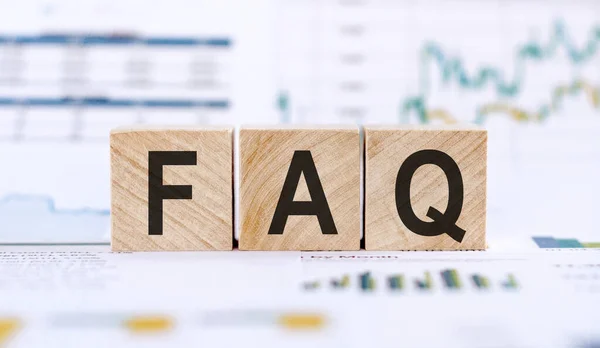
FAQs
How Can I Enhance the Visibility of My Google Business Profile?
To boost the visibility of your Google Business Profile, it’s essential to optimize your profile by following these steps: use your actual business name, list a local phone number, ensure your hours of operation are accurate, craft a compelling business description, and upload numerous high-resolution photos and videos if available.
What Steps Should I Take to Optimize My Google Business Profile?
Optimizing your Google Business Profile involves ensuring your profile is fully complete and all information provided is accurate and consistent across the web. Regularly post updates and photos, approach Q&As with a customer mindset, and actively gather reviews to enhance your profile’s effectiveness.
How Can I Improve My Visibility on Google?
Improving your visibility on Google can be achieved through seven expert-recommended methods: targeting long-tail keywords, satisfying user search intent, setting up and optimizing your Google Business Profile, enhancing your page load speeds, employing responsive design, integrating links, and launching a Google PPC (Pay-Per-Click) campaign.
What Strategies Can I Employ to Boost My Google Business Ranking?
To elevate your business’s Google ranking, consider the following strategies: submit complete data for your business, verify your locations, maintain accurate business hours, manage and respond to reviews, add photos, list in-store products, and understand that relevance and distance play crucial roles in local search results. For businesses with 10 or more locations, utilizing a bulk upload spreadsheet can streamline the process of editing business information.

Md Hafijul Islam holds an MA in Marketing and Innovation from Anglia Ruskin University, UK. With expertise in search engine optimization, he has earned an Advanced SEO Certification from Simplilearn. His work focuses on innovative marketing strategies and optimizing digital presence. Md is passionate about helping businesses enhance their online visibility and reach. Connect with him on LinkedIn.


