Technical SEO- A Comprehensive Guide
Introduction
Definition of Technical SEO
Technical SEO is the practice of optimizing a website’s infrastructure so that search engines can crawl and index it efficiently. It focuses on non-content elements like site speed, mobile-friendliness, and secure connections.
Importance of Technical SEO in Overall SEO Strategy
Technical SEO is crucial because it ensures your website is easy for search engines to understand. Without it, even the best content might not be found or ranked well by search engines.
Goals of Technical SEO

The main goals are to improve site speed, enhance user experience, and make the site more accessible to search engines. This helps in achieving higher rankings and more organic traffic.
FURTHER READING
Chapter 1: Website Architecture

Site Structure
Importance of a Clear Structure
A clear site structure helps users and search engines find what they need quickly. It’s like having a well-organized library where books are easy to find.
Best Practices for Site Structure
- Use a logical hierarchy: Organize your content into categories and subcategories.
- Create a sitemap: A sitemap helps search engines understand your site structure.
- Use internal linking: Link-related content to guide users and search engines.
Tools to Analyze Site Structure
- Google Search Console
- Screaming Frog SEO Spider
URL Structure
Importance of Clean URLs
Clean URLs are easy to read and understand. They should describe the page content clearly.
Best Practices for URL Structure
- Keep it short and simple: Avoid long and complicated URLs.
- Use keywords: Include relevant keywords in your URLs.
- Avoid special characters: Stick to letters, numbers, and hyphens.
Common Mistakes and How to Avoid Them
- Avoid using spaces and underscores: Use hyphens instead.
- Don’t use unnecessary words: Keep URLs concise.
Chapter 2: Crawling and Indexing
Search Engine Crawlers

How Crawlers Work
Search engine crawlers, like Googlebot, visit your website to understand its content. They follow links and read your site’s code.
Major Search Engine Crawlers
Robots.txt
Purpose and Function
The robots.txt file tells search engines which pages to crawl and which to avoid. It’s like giving directions to a visitor in your house.
Best Practices for Creating Robots.txt
- Specify allowed and disallowed pages: Clearly define which parts of your site should be crawled.
- Place it in the root directory: Ensure it’s easy for crawlers to find.
Sitemap
Importance of XML Sitemaps
XML sitemaps list all the pages on your site, helping search engines discover and index them.
Creating and Submitting Sitemaps
- Use a sitemap generator: Tools like Yoast SEO can help create sitemaps.
- Submit to search engines: Submit your sitemap in Google Search Console.
Using Sitemap Generators
- Yoast SEO
- Screaming Frog SEO Spider
Indexing
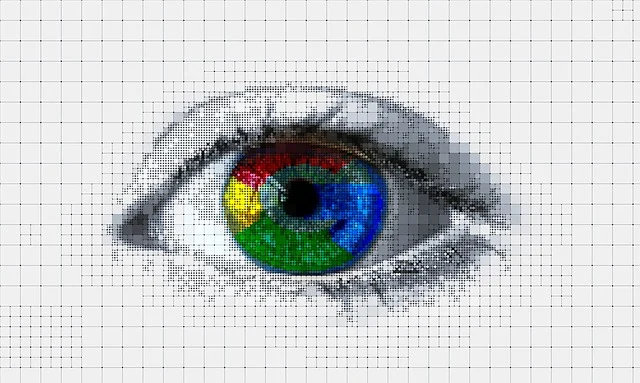
What is Indexing?
Indexing is the process of adding your site’s pages to a search engine’s database. It’s like adding a new book to a library catalog.
Best Practices for Indexing
- Ensure your pages are crawlable: Use robots.txt and meta tags correctly.
- Create high-quality content: Search engines prefer valuable content.
Tools to Check Indexed Pages
- Google Search Console
- Bing Webmaster Tools
Chapter 3: Site Speed and Performance

Importance of Site Speed
Impact on User Experience
A fast site keeps visitors happy and reduces bounce rates. Imagine waiting forever for a website to load—frustrating, right?
Impact on Rankings
Search engines like fast sites. A slow site can hurt your rankings.
Measuring Site Speed
Tools to Measure Site Speed
- Google PageSpeed Insights
- GTmetrix
- Pingdom
Key Metrics to Monitor
- Page Load Time: How quickly a page loads.
- Time to First Byte (TTFB): How fast the server responds.
- First Contentful Paint (FCP): When the first part of the page is visible.
Improving Site Speed
Optimizing Images
- Compress images: Use tools like TinyPNG to reduce file size.
- Use correct formats: JPEG for photos PNG for graphics with transparency.
Minimizing CSS and JavaScript
- Minify files: Remove unnecessary code.
- Combine files: Reduce the number of requests.
Leveraging Browser Caching
Browser caching stores static files so they load faster on repeat visits.
Using Content Delivery Networks (CDNs)
CDNs distribute your site’s content across multiple servers worldwide, speeding up delivery.
Server and Hosting Optimization
Choose a reliable hosting provider and optimize your server settings.
Chapter 4: Mobile Optimization

Mobile-Friendly Websites
Importance of Mobile Optimization
With more people using mobile devices, your site must look and work well on smaller screens.
Google’s Mobile-First Indexing
Google primarily uses the mobile version of your site for ranking and indexing.
Responsive Design
Principles of Responsive Design
Responsive design makes your site adaptable to different screen sizes. It’s like a flexible piece of clothing that fits everyone.
Tools to Check Responsiveness
- Google’s Mobile-Friendly Test
- Responsive Design Checker
Accelerated Mobile Pages (AMP)
What is AMP?
AMP is a framework for creating fast-loading mobile pages.
Benefits and Drawbacks of AMP
- Benefits: Faster load times better user experience.
- Drawbacks: Limited design flexibility.
Implementing AMP
Use AMP HTML to create AMP pages and test them with the AMP Validator.
For a comprehensive understanding on this , please visit our page on Mobile First Indexing- How important It Is in 2024
Chapter 5: Secure Websites (HTTPS)

Importance of HTTPS
Security Benefits
HTTPS encrypts data, protecting users’ information.
Impact on SEO
Search engines prefer secure sites. HTTPS can boost your rankings.
Implementing HTTPS
Obtaining an SSL Certificate
- Choose a certificate authority (CA): Purchase an SSL certificate.
- Install the certificate: Follow your hosting provider’s instructions.
Steps to Migrate from HTTP to HTTPS
- Update internal links: Change all HTTP links to HTTPS.
- Redirect HTTP to HTTPS: Use 301 redirects.
- Update external links: Inform sites that link to you about the change.
Common Issues and Solutions
- Mixed content: Ensure all resources load over HTTPS.
- Redirect loops: Check for proper redirect settings.
Chapter 6: Structured Data and Schema Markup
What is Structured Data?
Structured data helps search engines understand your content better by providing additional context.
Types of Structured Data
- Articles
- Products
- Events
Importance for SEO
Structured data can enhance search results with rich snippets, making your content stand out.
Schema Markup
Introduction to Schema.org
Schema.org is a collaborative community that creates schemas for structured data.
Common Schema Types
- Articles: Enhance news articles.
- Products: Provide detailed product information.
- Events: Share event details.
Implementing Schema Markup
Add schema markup to your HTML code using JSON-LD, Microdata, or RDFa.
Tools to Validate Structured Data
- Google Structured Data Testing Tool
- Schema Markup Validator
For a comprehensive understanding on this , please visit to our page Schema Markup- How To Use It For Your Improved SEO
Chapter 7: Handling Duplicate Content
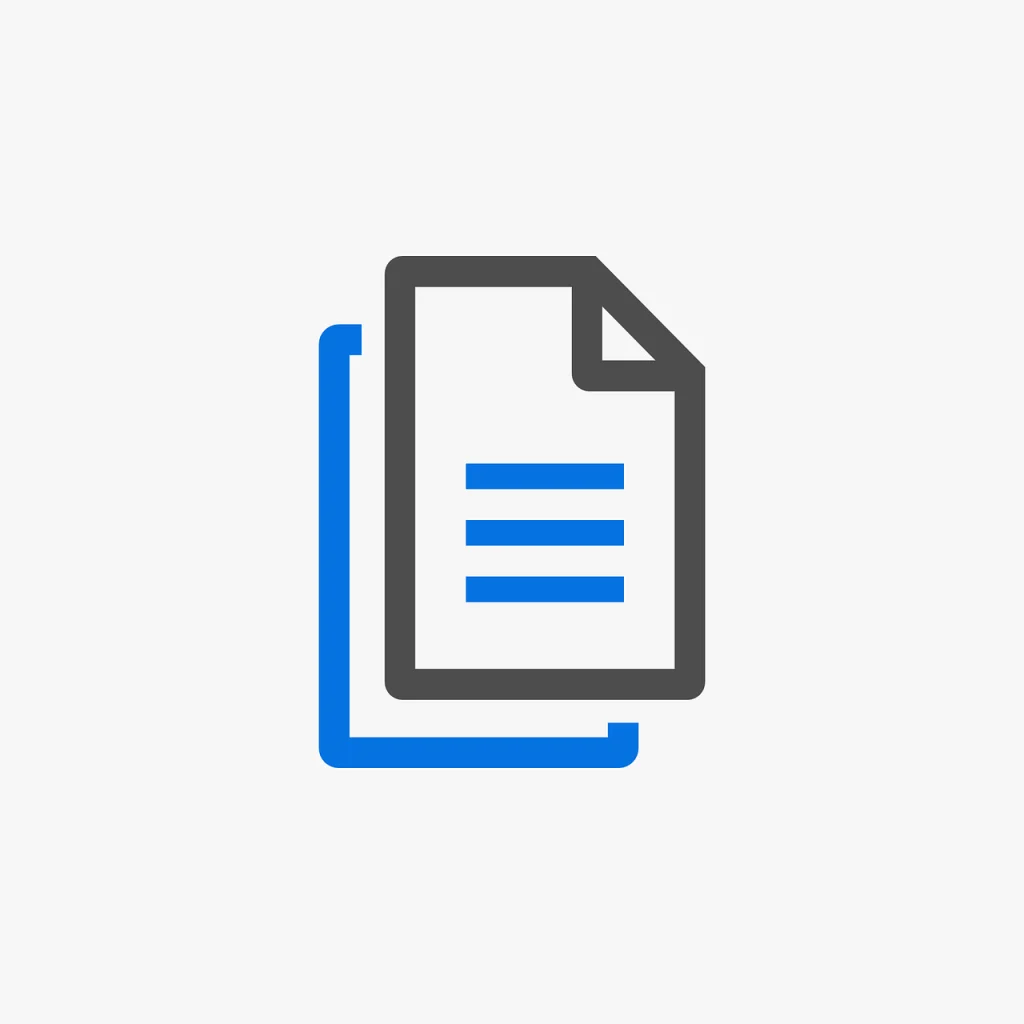
What is Duplicate Content?
Duplicate content is when the same content appears on multiple pages or sites. This confuses search engines and can hurt rankings.
Types of Duplicate Content
- Internal: Within your site.
- External: Across different sites.
Impact on SEO
Duplicate content can lead to lower rankings and reduced traffic.
Canonical Tags
Purpose and Use
Canonical tags tell search engines which version of a page is the original. It’s like saying, “This is the main copy.”
Implementing Canonical Tags
Add a <link rel= “canonical”> tag in the HTML <head> section of your pages.
Other Methods to Handle Duplicate Content
- Noindex, Nofollow: Prevent search engines from indexing certain pages.
- 301 Redirects: Redirect duplicate pages to the original.
Chapter 8: Internal Linking
Importance of Internal Linking
Internal links help users navigate your site and distribute page authority. It’s like a roadmap for your website.
Benefits for SEO
- Improves crawlability: Helps search engines find and index your pages.
- Distributes link equity: Passes page authority throughout your site.
Best Practices for Internal Linking
- Use descriptive anchor text: Clearly describe the linked content.
- Link to relevant content: Ensure links are useful and related.
Tools for Internal Link Analysis
- Ahrefs
- Moz Link Explorer
Chapter 9: Technical SEO Audits
What is a Technical SEO Audit?
A technical SEO audit is a thorough examination of your site’s technical aspects to identify issues affecting performance.
Importance of Regular Audits
Regular audits ensure your site remains optimized and identifies any new issues.
Components of a Technical SEO Audit
Crawling and Indexing Audit
Check for crawl errors and ensure proper indexing.
Site Speed and Performance Audit
Analyze site speed and identify areas for improvement.
Mobile Optimization Audit
Ensure your site is mobile-friendly and performs well on all devices.
HTTPS and Security Audit
Check for secure connections and resolve any security issues.
Structured Data Audit
Ensure your schema markup is implemented correctly and validated.
Duplicate Content Audit
Identify and resolve duplicate content issues.
Internal Linking Audit
Analyze internal links and improve the linking structure.
Tools for Technical SEO Audits
For a detailed guide on SEO audit, please refer to our page on How to Perform An Effective SEO Audits
Chapter 10: Advanced Technical SEO Techniques
JavaScript SEO
Challenges with JavaScript
JavaScript can make it harder for search engines to crawl and index your site. It’s like adding a puzzle for search engines to solve.
Best Practices for JavaScript SEO
- Server-side rendering: Ensure content is rendered before it’s sent to the browser.
- Use dynamic rendering: Serve static HTML to crawlers.
Log File Analysis
Importance of Log File Analysis
Log files show how search engines interact with your site. It’s like a diary of their visits.
Tools for Log File Analysis
- Screaming Frog Log File Analyser
- Botify
International SEO
Hreflang Tags
Hreflang tags help search engines understand which version of a page to show in different languages and regions.
Best Practices for Multilingual and Multiregional Sites
- Use hreflang tags correctly: Specify language and region codes.
- Create localized content: Tailor content to different audiences.
For a detailed guide on SEO audit, please refer to our page on International SEO optimization For Your Website
Conclusion
Summary of Key Points
Technical SEO is essential for a well-optimized website. It ensures your site is fast, mobile-friendly, secure, and easy for search engines to understand.
The Ongoing Nature of Technical SEO
SEO is not a one-time task. Regular audits and updates are necessary to keep your site in top shape.
Staying Updated with Technical SEO Trends
Stay informed about the latest SEO trends and best practices. Follow industry blogs, attend webinars, and join SEO communities.
CATEGORIES FOR FURTHER READING
- Blog (47)
- Ecommerce SEO (2)
- General SEO (9)
- Local SEO (3)
- Off-Page SEO (9)
- On-Page SEO (13)
- SEO News and Updates (4)
- Technical SEO (6)

Md Hafijul Islam holds an MA in Marketing and Innovation from Anglia Ruskin University, UK. With expertise in search engine optimization, he has earned an Advanced SEO Certification from Simplilearn. His work focuses on innovative marketing strategies and optimizing digital presence. Md is passionate about helping businesses enhance their online visibility and reach. Connect with him on LinkedIn.

